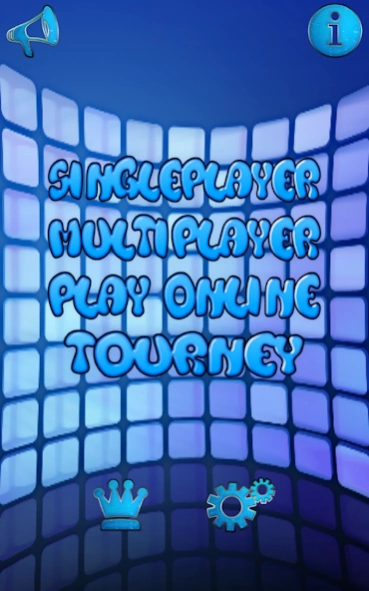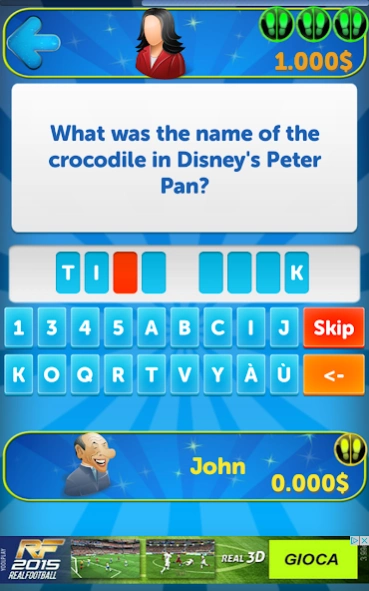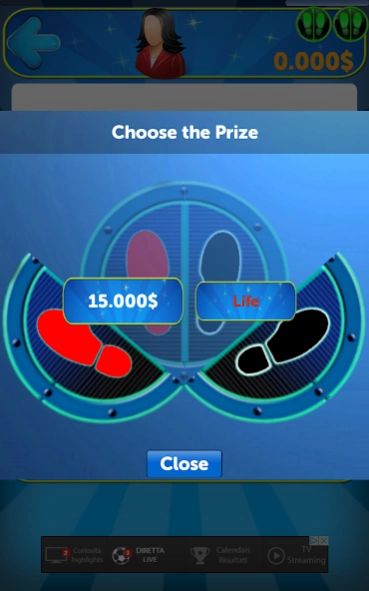Standing Up! 4.4
Free Version
Publisher Description
Standing Up! - Who will be the last to stand?
The mechanism of the game provides a player located at the center of the screen, with around it 10 opponents, positioned above a trapdoor. At each round, the player chooses a challenger, they will be asked questions of general culture first one and then another, the goal of course is to not fall into the trapdoor, which opens in case of wrong answer.
The player must give the answer which displays some letters within 30 seconds. Who will remain standing above the platform, eliminating all other opponents, win the whole prize pool of $ 100,000.
The player, in case of difficulties, has three lives bonus that, if used, enabling him to pass the question to his challenger, forcing him to answer.
Game features:
* Multiplayer mode, you can challenge your friends online.
* Single Player mode with over 30 levels to beat.
* Local and Online Ranking.
* Optimized for all type of screens.
* Ability to install the game on SD.
Have fun.
This game is just for fun does not intend to harm anyone and no brand associated with it.
No Copyright.
All other trademarks and trade names are the property of their respective owners.
About Standing Up!
Standing Up! is a free app for Android published in the Puzzle & Word Games list of apps, part of Games & Entertainment.
The company that develops Standing Up! is Curlysapp. The latest version released by its developer is 4.4.
To install Standing Up! on your Android device, just click the green Continue To App button above to start the installation process. The app is listed on our website since 2019-08-07 and was downloaded 1 times. We have already checked if the download link is safe, however for your own protection we recommend that you scan the downloaded app with your antivirus. Your antivirus may detect the Standing Up! as malware as malware if the download link to it.curlysapp.whostanding is broken.
How to install Standing Up! on your Android device:
- Click on the Continue To App button on our website. This will redirect you to Google Play.
- Once the Standing Up! is shown in the Google Play listing of your Android device, you can start its download and installation. Tap on the Install button located below the search bar and to the right of the app icon.
- A pop-up window with the permissions required by Standing Up! will be shown. Click on Accept to continue the process.
- Standing Up! will be downloaded onto your device, displaying a progress. Once the download completes, the installation will start and you'll get a notification after the installation is finished.